Zaturn supports the data sources listed below. For each data source, please take security precautions by ensuring read-only access through URL / credentials, or making backup copies of data files. This is critical because AI LLMs will be running SQL on your data directly and they can be quite unpredictable.
Jump To:
BigQuery
BigQuery is supported using the Python client for Google BigQuery under the hood.
To use BigQuery, you first need to create a service account with read-only access to the data source(s) you wish to connect with Zaturn. Reference: https://docs.cloud.google.com/bigquery/docs/samples/bigquery-client-json-credentials
Next, download the service account key, rename it to bigquery-service-account.json, and move it to the Zaturn application directory. The location of this directory changes based on the OS. Zaturn looks for this service account key file in the following locations:
Linux: /home/<your-user-name>/.local/share/zaturn/bigquery-service-account.json
MacOS: /Users/<your-user-name>/Library/Application Support/zaturn/bigquery-service-account.json
Windows: C:\\Users\\<your-user-name>\\AppData\\Local\\zaturn\\zaturn\\bigquery-service-account.json
Last step: You can specify database URLs in the following format:
bigquery://<project-name>/<database-name>
E.g.:
bigquery://bigquery-public-data/pypi
IMPORTANT: With BigQuery, it has not been possible to ensure that the database connection is read-only using the available client libraries. Therefore, please ensure that the service account key provided has only read-only access and cannot modify any data.
Clickhouse
Clickhouse is supported using the ClickHouse Connect Python Driver under the hood.
You can specify database URLs in the following format:
clickhouse://username:password@host:port/dbname
Zaturn tries to not let any data to be modified by executing SET readonly=1; before every query. However, please use an username with read-only access to ensure no data is modified.
CSV
Zaturn handles running SQL on CSV files using the DuckDB Python client.
- For Zaturn Studio, upload the CSV files.
- For MCP, specify the full path to the CSV file in the MCP config (e.g.: /full/path/to/sample_dbs/ny_aq.csv). Make a backup copy of the CSV just in case the file is modified or cleared.
DuckDB
Zaturn handles running SQL on .duckdb database files using the DuckDB Python client. Please ensure that the extension of the file is .duckdb to ensure that the appropriate client is used to read this file.
- For Zaturn Studio, upload the DuckDB file.
- For MCP, specify the full path to the DuckDB file in the MCP config (e.g.: /full/path/to/sample_dbs/duckdb_sample.duckdb). Make a backup copy of the DuckDB file just in case the file is modified or cleared.
MySQL
For working with MySQL databases, Zaturn uses SQLAlchemy
You can specify database URLs in the following format:
mysql://username:password@host:port/dbname
Zaturn tries to not let any data to be modified by executing SET SESSION TRANSACTION READ ONLY; before every query in a separate session. However, please use an username with read-only access to ensure no data is modified.
Parquet
Zaturn handles running SQL on Parquet files using the DuckDB Python client.
- For Zaturn Studio, upload the Parquet files.
- For MCP, specify the full path to the Parquet file in the MCP config (e.g.: /full/path/to/sample_dbs/titanic.parquet). Make a backup copy of the Parquet file just in case the file is modified or cleared.
PostgreSQL
Zaturn uses SQLAlchemy to work with PostgreSQL databases.
You can specify database URLs in the following format:
postgresql://username:password@host:port/dbname
Zaturn tries to not let any data to be modified by setting postgresql_readonly=True in the connection options. However, please use an username with read-only access to ensure no data is modified.
SQLite
Zaturn works with SQLite databases files using SQLAlchemy.
- For Zaturn Studio, upload the SQLite files.
- For MCP, specify the full path to the SQLite file, prefixed with
sqlite:///in the MCP config (e.g.: sqlite:////full/path/to/sample_dbs/northwind.db). Make a backup copy of the database file just in case the file is modified or cleared.
Zaturn tries to not let any data to be modified by executing PRAGMA query_only = ON; before every query. However, take adequate precautions on your end to avoid data losses.
SQL Server
For working with MS SQL Server databases, Zaturn uses SQLAlchemy
You can specify database URLs in the following format:
mssql://username:password@host:port/dbname
IMPORTANT: With MSSQL, it has not been possible to ensure that the database connection is read-only using the available client libraries. Therefore, please ensure that the
usernamespecified in the database URL has only read-only access and cannot modify any data.
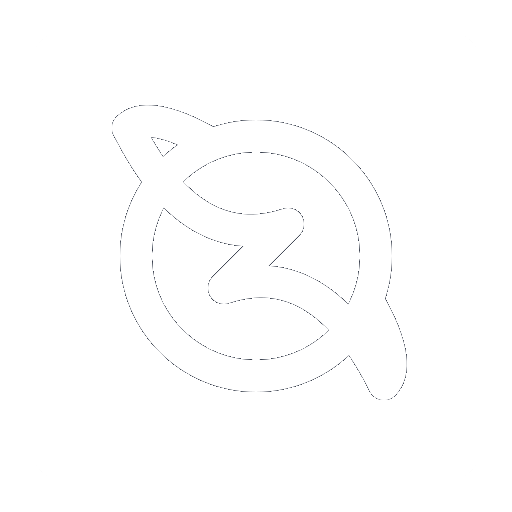 Docs
Blog
Docs
Blog